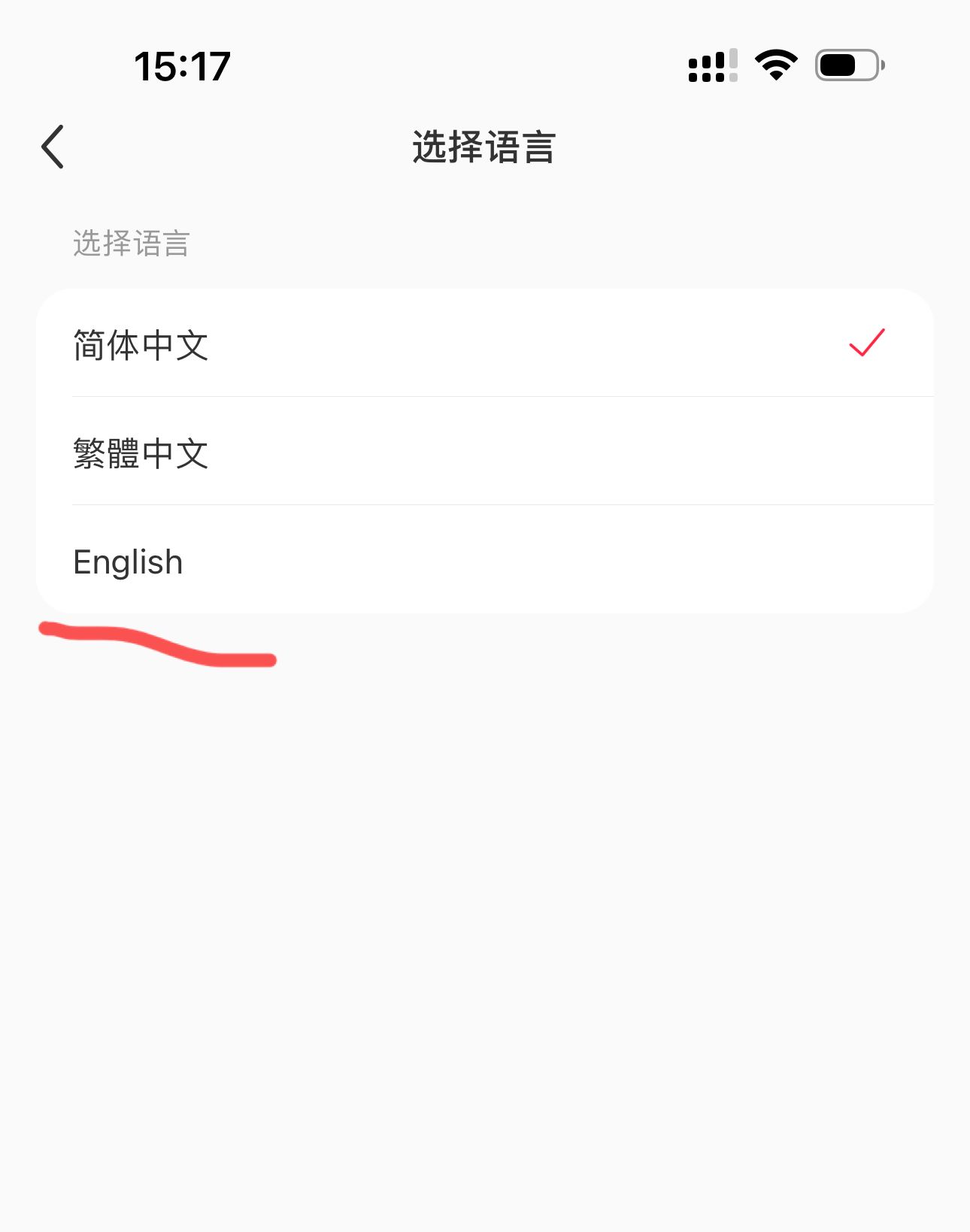How to change RedNote language to English?
RedNotes • •
#RedNote
How to change RedNote language to English?
- Open RedNote app, click on the “Three Horizontal Lines” icon (menu) in the upper left corner.
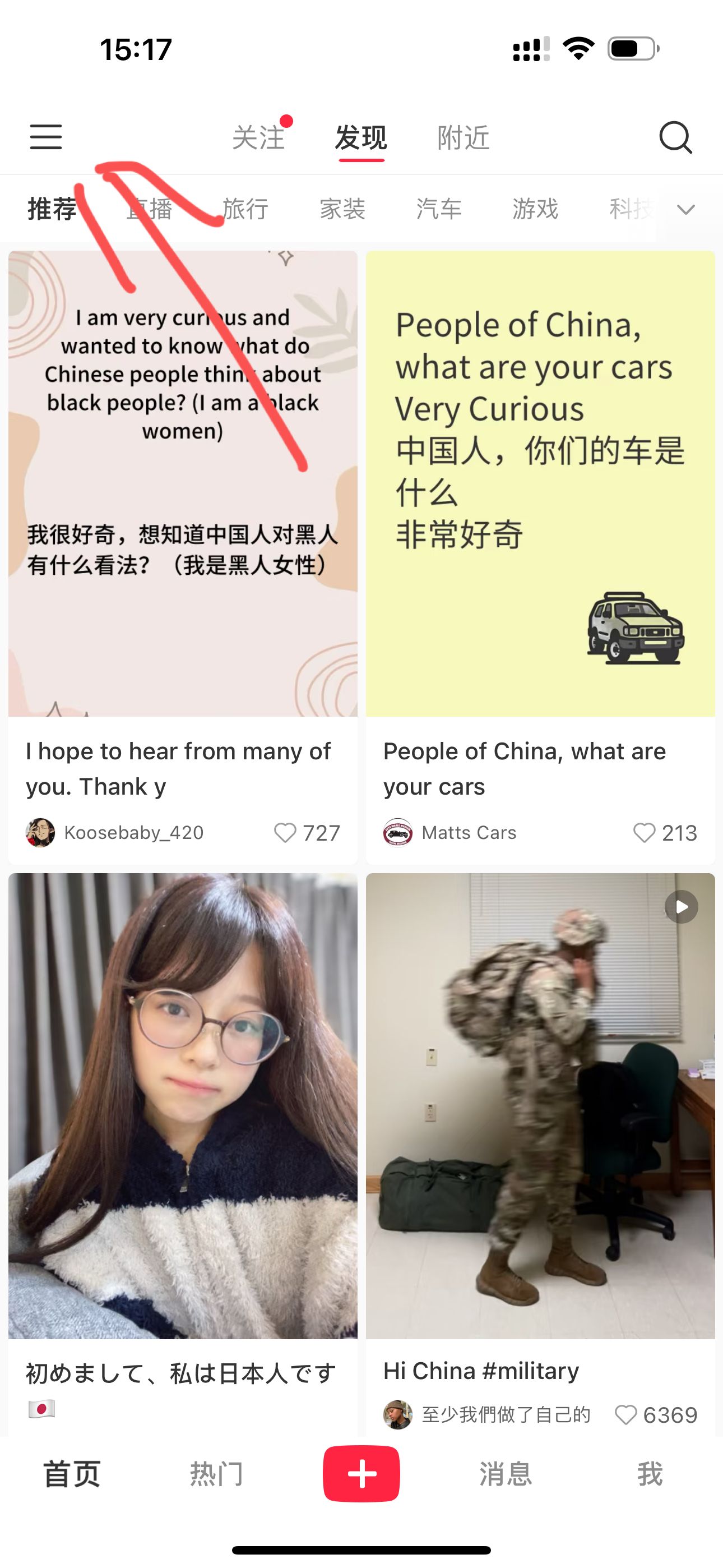
- Find the “Settings” option: In the pop-up menu, click on “Settings” (gear icon).
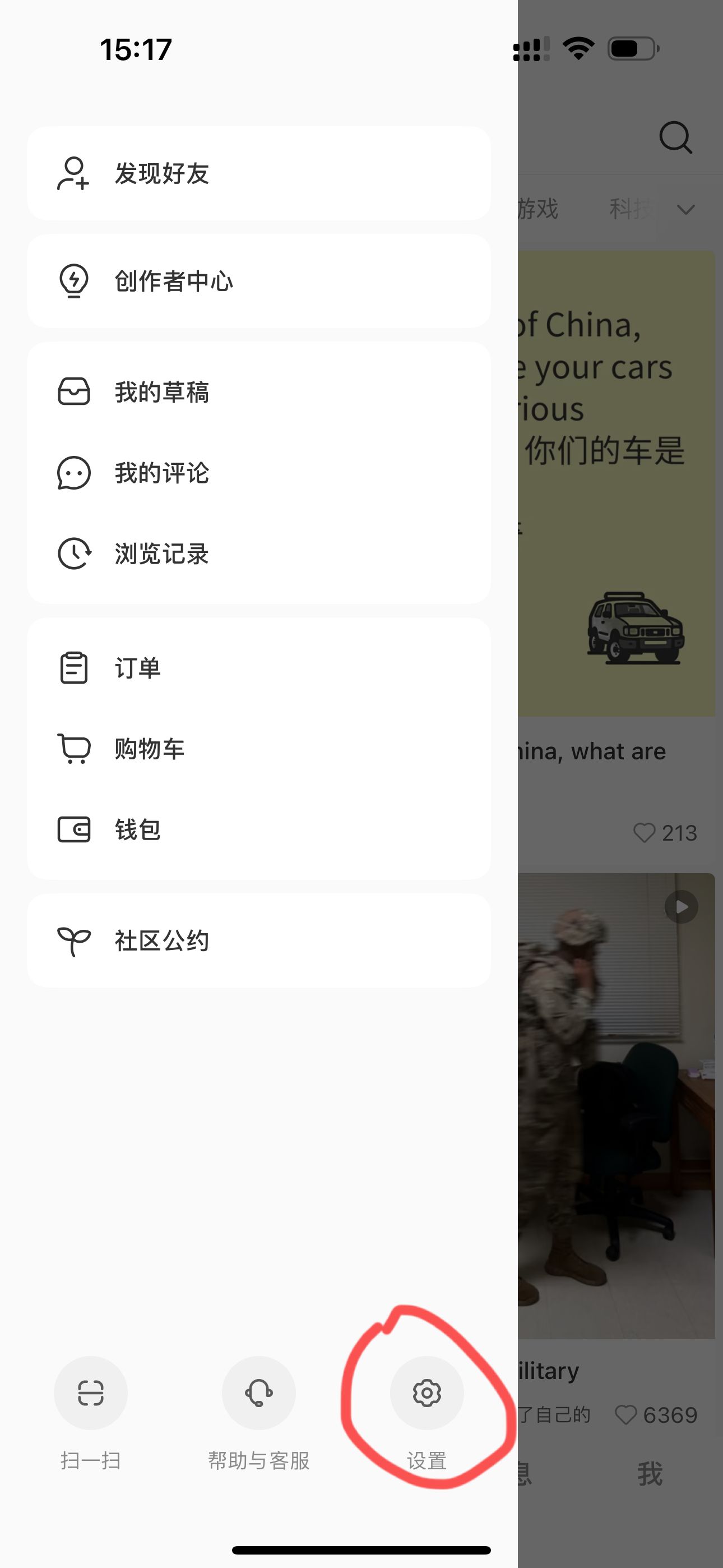
- On the “Settings” page, find the “General” option and click to enter.

- Click on the ‘Language’ option.
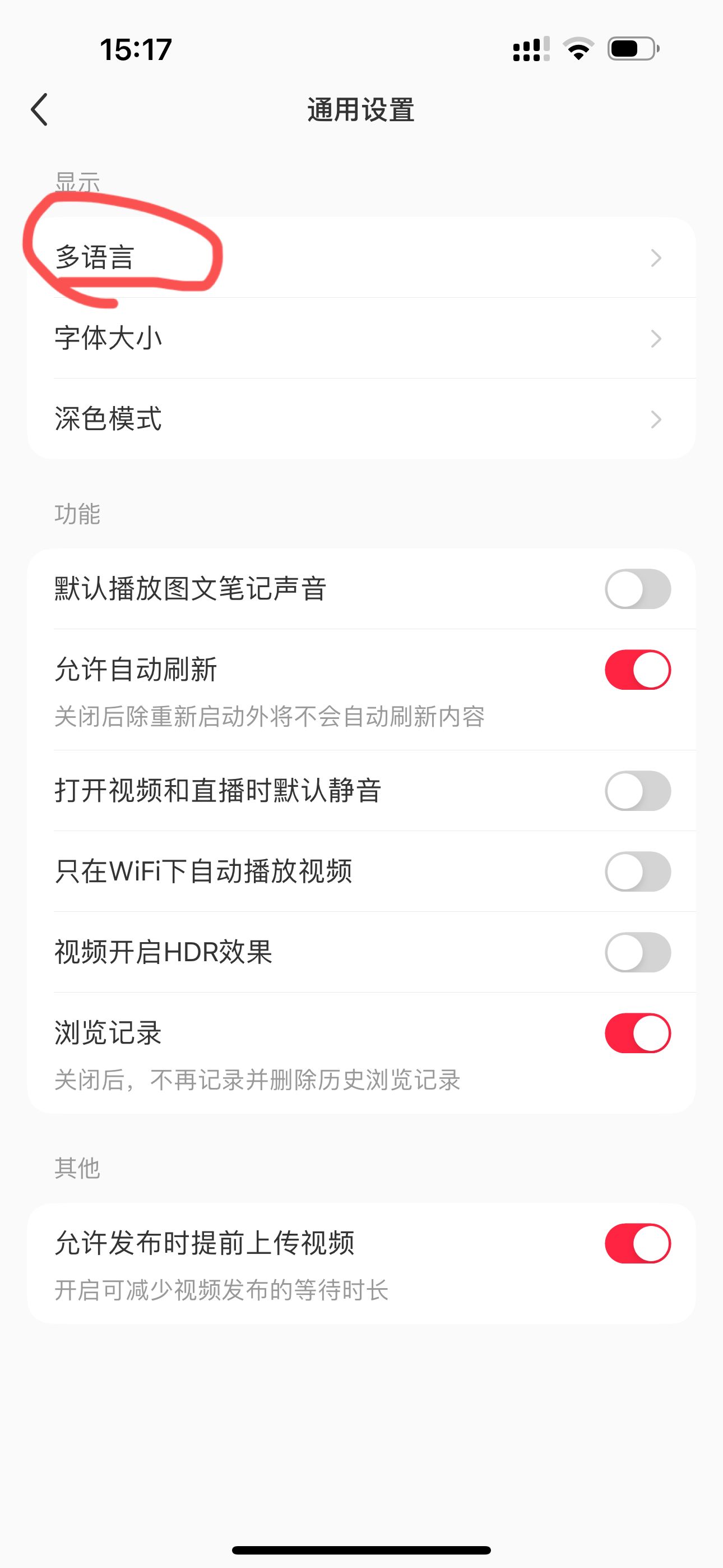
- Select “English” from the language list.